KIPP Managed Apple IDs for Macbooks and iPhones (Apple ID FAQ)
KIPP Managed Apple IDs for Macbooks and iPhones
APPLE has finally introduced a feature that allows our APPLE SCHOOL MANAGER to sync with GOOGLE and allow folks to login using their GOOGLE credentials!!
The Tech Team has turned on Federated Sign In for Apple ID management and has claimed all of our site domains. APPLE and GOOGLE are now in sync to automatically create and manage Apple IDs. These are called Managed Apple IDs. Staff already using their primary KIPP email addresses as their Apple ID will receive notice of the change in ownership and instructions on how to proceed.
THE MESSAGE IS NOT SPAM.
DO NOT contact Apple.
DO NOT change Apple ID on computer or phone before visiting appleid.apple.com
DO read this support article from APPLE.
DO keep reading!
DO make sure your Macbook is updated to Monterey and iPhones have all updates installed before beginning the process.
Why make this change?:
PROTECT KIPP NorCal users by managing the Security risks associated with their use.
PREVENT former employees using a KIPP address for their Apple ID after they leave.
ASSIST with device lockouts and Apple ID account info recovery.
INVESTIGATE issues that arise associated with their use.
SECURE KIPP intellectual property and financial information associated with iCloud drive and appstore.
SIMPLIFY staff experience by utilizing Google Authentication for logins.
What do folks need to know about?:
NEW STAFF / REHIRE STAFF:
An Apple ID is created automatically.
Log in to Apple ID using their primary KIPP email address.
Authentication is done through Google.
ACTIVE STAFF who ARE using their primary KIPP emails for an Apple ID:
ACTIVE STAFF who are NOT using their primary KIPP email for Apple ID:
ACTIVE STAFF who had a kippbayarea.org email for Apple ID:
On appleid.apple.com
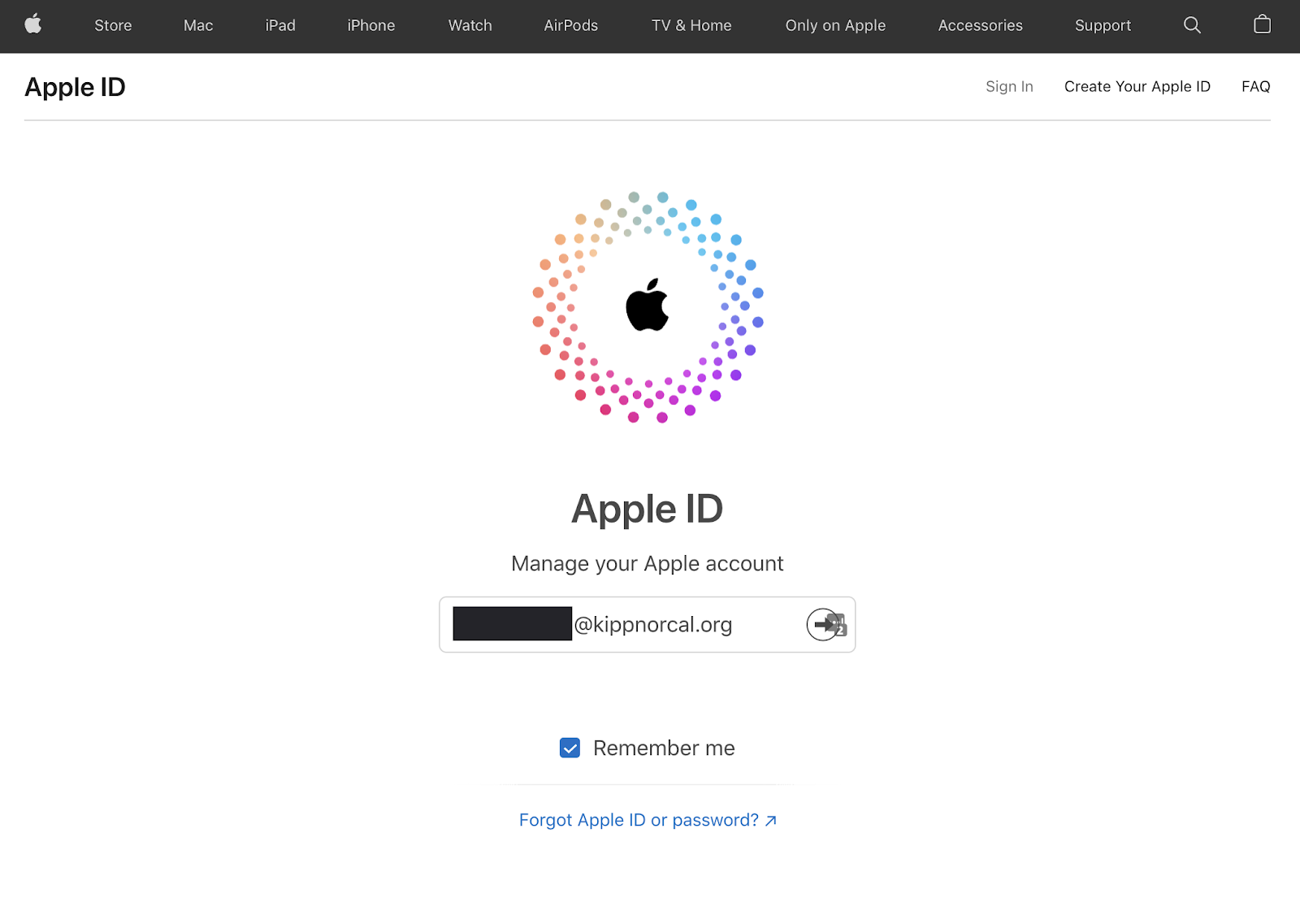
Click Continue
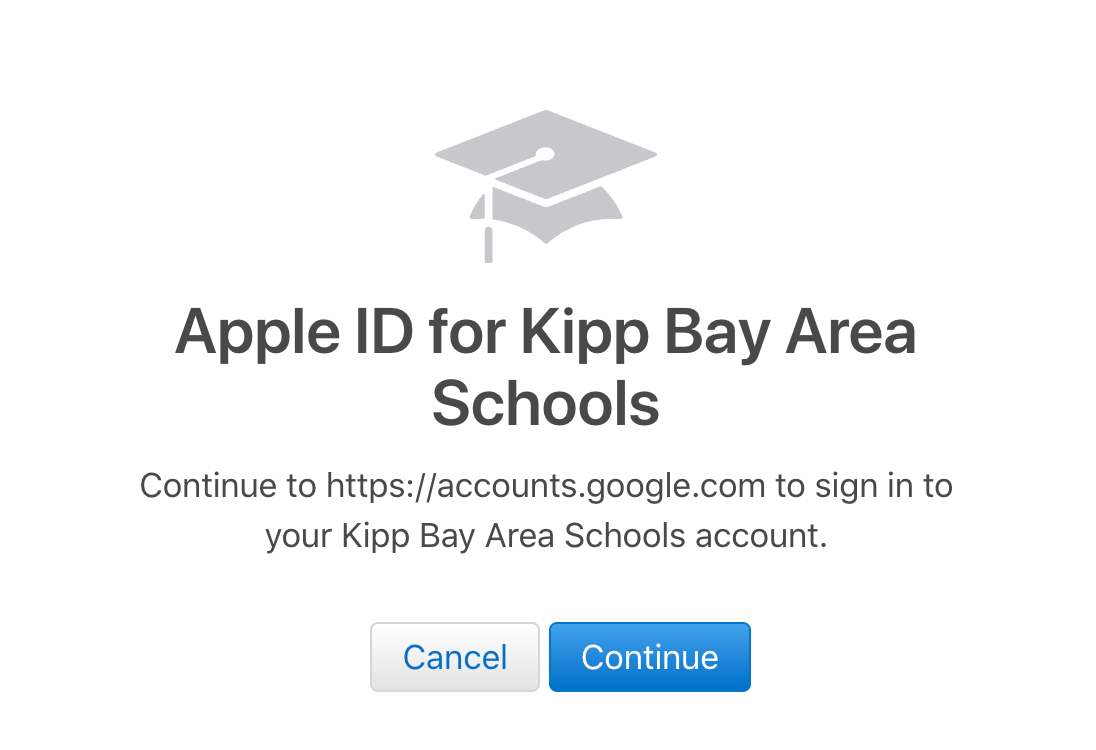
Select your KIPP Email address
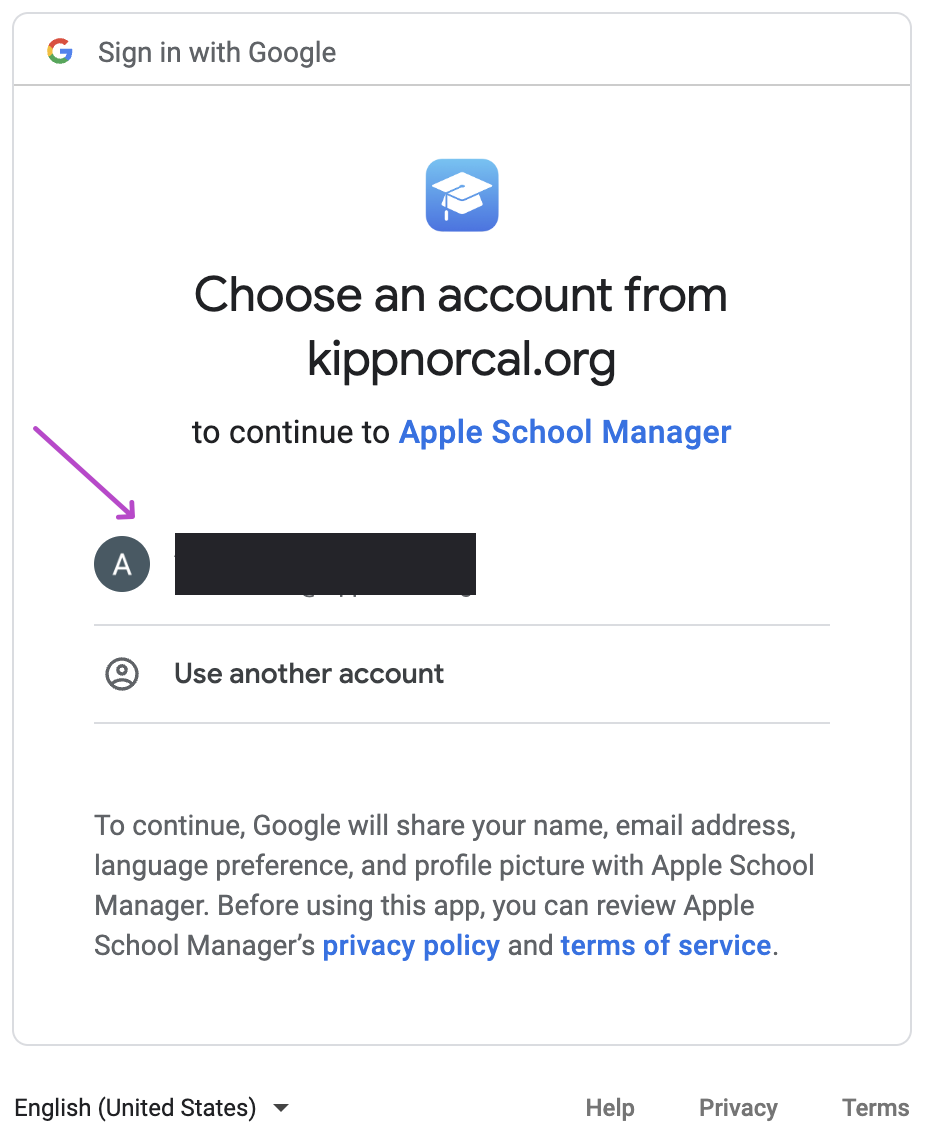
If successful, this is what you will see:
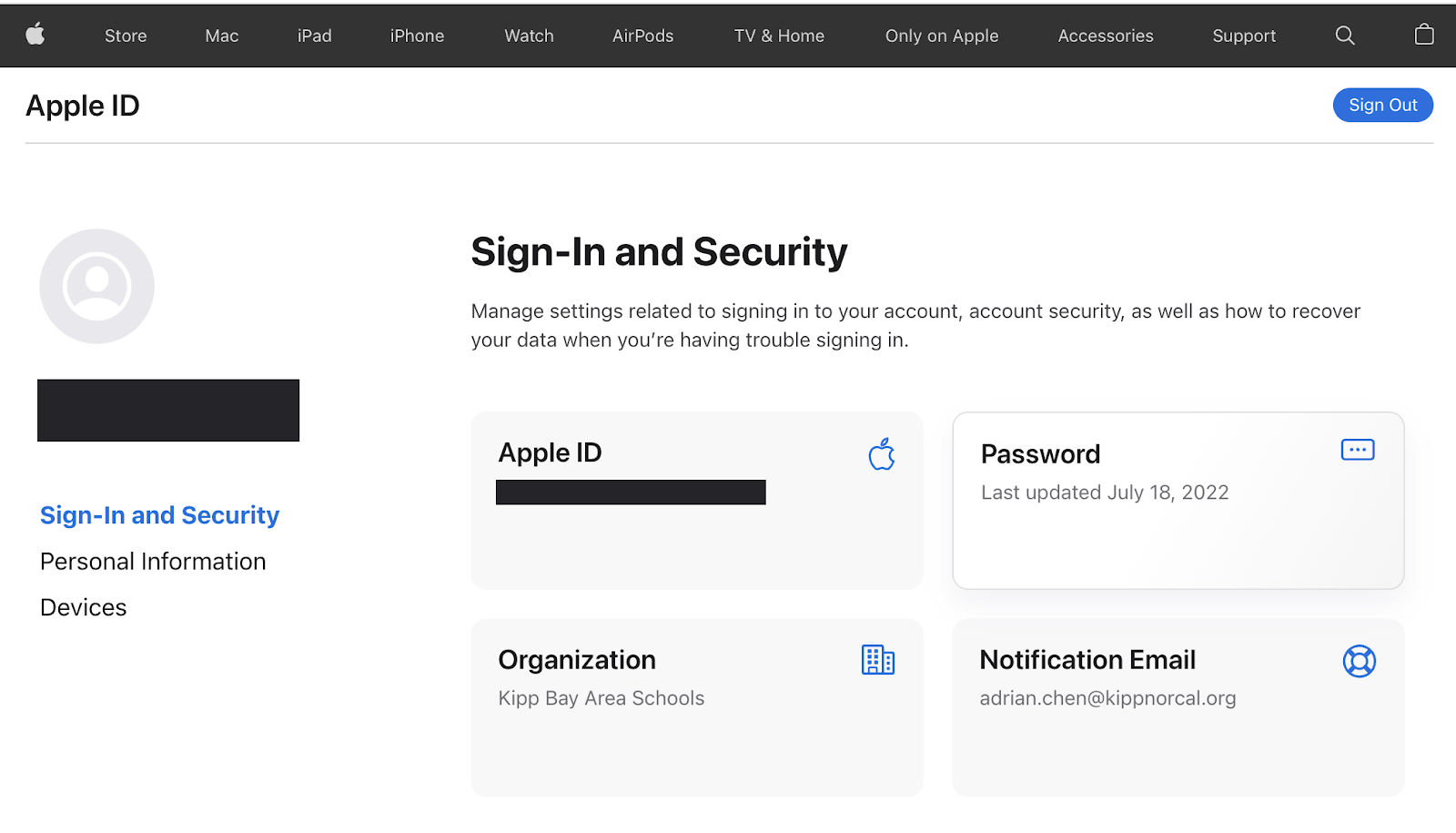
APPLE considers these accounts to be PERSONAL.
-
APPLE will send instructions and direct folks to appleid.apple.com to change the primary username/email on their account to a personal address. 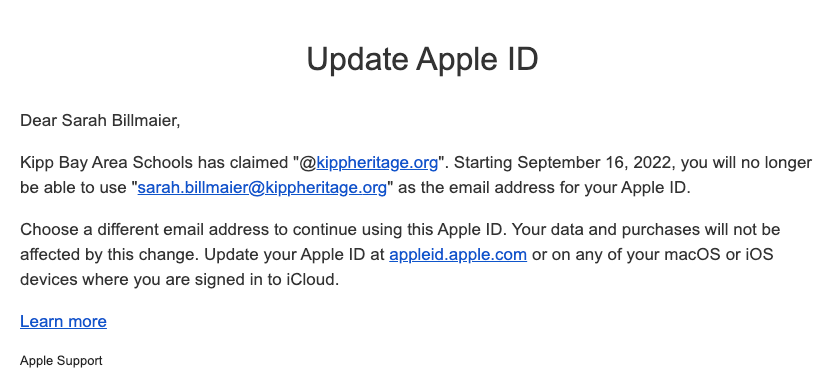
Folks can either change the email to a personal address or Apple gives the option of creating an iCloud email during the process. The account will still be available to use with the old password, but should no longer be used for KIPP-related business.
Affected Staff will have 60 days to make any necessary changes after they receive the notice from Apple.
If they do nothing, their KIPP email will be automatically changed to a temporary iCloud.com account in September. You will receive persistent reminders from Apple until you take action. You will not lose access and data associated with the account and will be able to login when necessary with the old password.
An Apple ID has already been created for them using their primary KIPP email address.
Active staff will login to iCloud using their primary KIPP email address.
Authentication is done through Google.
A kippnorcal.org Apple ID has been created for you.
You can change your kippbayarea.org Apple ID or choose not to.
Apple IDs with kippbayarea.org will be changed to a temporary iCloud.com account in September if you do nothing. You will receive persistent reminders from Apple until you take action.
You have 60 days from the date of the email from APPLE.
FAQs
-
Is this SPAM?
-
Should I contact Apple?
-
It says I need to update my computer?
-
When was the Apple ID Change notification email sent to me?
-
I already have a personal Apple ID. What can I do?
-
What about my stuff?
-
My Apple ID used a kippbayarea.org account?
Same process. However, your new Apple ID will be using the kippnorcal.org address. In this case, you may already have a kippnorcal.org Apple ID so you can sign out of kippbayarea.org and sign in using kippnorcal.org.
-
How long do I have to do this?
-
Did someone steal my email address?
No. You may see something like the image below. In this case, the kippnorcal.org account was already created.
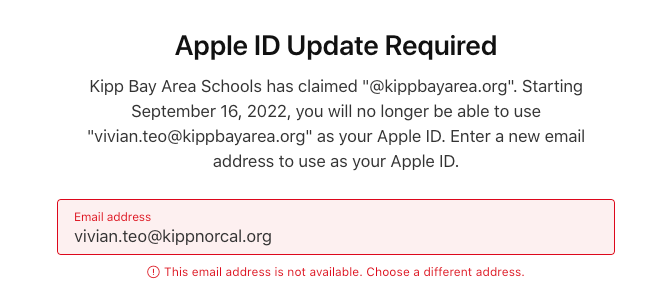
You may have to update your OS to be able to use the new Apple ID. Update your OS if so.
For more help, please visit support.kippnorcal.org and submit a tech ticket.